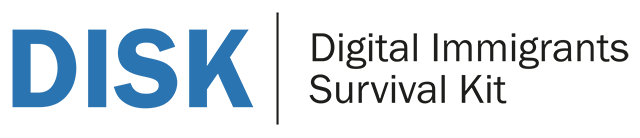In today’s rapidly evolving digital landscape, proficiency in technology is not just advantageous but essential, especially for adults. The advent of tablets has revolutionized how we interact with the digital world. Renowned for their portability and intuitive interfaces, tablets have emerged as a favored tool among adults, seamlessly integrating into both personal and professional spheres of life. Their versatility and ease of use make them particularly appealing to adults who may not have grown up with advanced technology but are keen to stay connected and efficient in a digital age.
We have created a list of issues that might be essential for adults. The different examples are kept as case studies to give examples from everyday life.
1. Basic Operation and Navigation
Understanding the basic operations of a tablet is the foundation of digital literacy. This includes turning the device on and off, adjusting settings like brightness and volume, connecting to WiFi networks, and managing battery life. Navigating through different screens and using touch gestures such as swiping, pinching, and tapping are also crucial.
2. App Management – Necessary for Adults using Tablets
Knowing how to download, install, update, and organize apps is vital. Adults should familiarize themselves with their tablet’s app store, learn how to search for apps, and understand the permissions and privacy settings associated with installing new software.
We mention some real-life situations dealing with appropriate app management.
Downloading and Installing a New App
 Scenario: John, a retiree, wants to start using a fitness tracking app on his tablet to monitor his daily walks.
Scenario: John, a retiree, wants to start using a fitness tracking app on his tablet to monitor his daily walks.
Process: He opens the app store on his tablet, uses the search function to find a fitness tracking app with good reviews, and clicks on the ‘Install’ button. After the app is downloaded and installed, he opens it and follows the on-screen instructions to set it up.
Updating Apps for Security and Functionality
 Scenario: Maria notices that some of her apps are not functioning correctly on her tablet.
Scenario: Maria notices that some of her apps are not functioning correctly on her tablet.
Process: She goes to the app store and accesses the ‘My Apps’ section. Here, she sees a list of apps with available updates. Maria selects ‘Update All’ to ensure all her apps are running the latest versions, which often include security enhancements and new features.
Organizing Apps for Easy Access
- Scenario: Michail, a small business owner, uses several apps daily for different purposes, including email, social media, and accounting.
- Process: To improve efficiency, he organizes his apps into folders on his tablet’s home screen. He creates separate folders for ‘Work’, ‘Social’, and ‘Personal’ apps, making it easier to find what he needs quickly.
Understanding and Managing App Permissions
 Scenario: Linda downloads a new photo editing app and is concerned about privacy.
Scenario: Linda downloads a new photo editing app and is concerned about privacy.
Process: During the installation, she carefully reads the permissions requested by the app, such as access to her photos and camera. She adjusts the app’s permissions in the settings to restrict access to only what is necessary for the app’s functionality.
Setting Up Automatic App Updates
Scenario: Kevin wants to ensure that all his apps stay updated without having to manually check for updates.
Process: He goes into his tablet’s settings, finds the app store settings, and turns on ‘Automatic Updates’. This way, his apps will update automatically whenever a new version is available, provided he is connected to Wi-Fi.
Reviewing and Uninstalling Unused Apps
Scenario: Susan’s tablet is running low on storage space.
Process: She reviews the apps installed on her tablet and identifies several she no longer uses. She then uninstalls these apps to free up space, improving the performance of her tablet.
3. Effective Web Browsing
Effective web browsing skills involve using a browser app, understanding basic browser functions like refreshing a page or opening a new tab, and using search engines efficiently. It also includes awareness about safe browsing practices to protect personal information online. Adults must care for appropriate browser app on their tablets.
4. Email and Communication between Adults with a Tablet
In today’s interconnected world, mastering basic communication skills on a tablet is akin to wielding a modern-day communication Swiss Army knife. From crafting professional emails to maintaining personal connections, tablets provide a versatile platform for seamless communication.
Email Essentials:
-
Setting up Email Accounts: Tablets seamlessly integrate with various email providers, making it effortless to manage your professional and personal accounts. Simply download the associated app, enter your account details, and you’re ready to connect.
-
Sending and Receiving Emails: The art of composing compelling emails is crucial for effective communication. Tablets offer intuitive email editors, allowing you to craft professional messages with ease. Additionally, the ability to receive and respond to emails promptly keeps you engaged in important conversations.
-
Attaching Files: Attaching relevant files to emails enhances communication and collaboration. Tablets make the process straightforward, enabling you to attach documents, images, and other files to your messages without hassle.
-
Organizing Emails: Efficient email organization is key to maintaining a clutter-free inbox. Most tablet email apps provide sophisticated organization tools, such as folders, labels, and search functions, enabling you to easily locate specific emails.
Beyond Email: The Power of Video Calling and Messaging Apps:
-
Video Calling Applications: In today’s virtual world, video calling platforms like Zoom and Google Meet have revolutionized communication. Tablets provide a convenient platform for face-to-face interactions, bridging geographical distances and fostering stronger connections.
-
Messaging Apps: Messaging apps like WhatsApp and Telegram have become the lingua franca of modern communication. Tablets seamlessly integrate with these apps, enabling you to engage in real-time conversations, share images, and stay updated on group chats.
Staying Connected: A Comprehensive Communication Toolkit:
By mastering these essential communication skills on a tablet, you gain a comprehensive toolkit for staying connected in today’s digital world. Whether it’s crafting professional emails, engaging in video calls, or maintaining personal connections, tablets empower you to navigate the ever-evolving communication landscape with confidence.
5. Document Management
For professional use, adults should know how to create, edit, and manage documents, spreadsheets, and presentations on their tablets. This skill is crucial for remote work or personal projects.
Scenario: Emily, a marketing consultant, needs to create a monthly performance report for a client.
-
- She opens a document editing app on her tablet, such as Microsoft Word or Google Docs.
- Emily starts a new document and uses templates provided by the app to give her report a professional look.
- She adds text, inserts relevant data, and formats the document, including headings, bullet points, and tables.
- Once the report is complete, she reviews and edits it for clarity and accuracy.
- Finally, Emily saves the document to a cloud service like Dropbox for easy access and sharing with her client.
Scenario: Alex wants to better manage his monthly personal finances.
Process:
-
- He opens a spreadsheet app on his tablet, such as Microsoft Excel or Google Sheets.
- Alex creates a new spreadsheet and sets up columns for income, expenses, savings, and other financial categories.
- He inputs his monthly financial data and uses formulas within the spreadsheet to automatically calculate totals and budgets.
- To track changes over time, Alex sets up different sheets for each month within the same spreadsheet file.
- He regularly updates the spreadsheet with new transactions and reviews his budget status.
Organizing Family Events with a Digital Planner
Scenario: Jasmine is planning a family reunion and needs to organize various details, including guest lists, menus, and activities.
Process:
-
- Jasmine opens a note-taking or planning app on her tablet, such as Evernote or Google Keep.
- She creates a new digital notebook dedicated to the family reunion event.
- In this notebook, she starts different notes for various aspects of the event: one for the guest list, another for menu ideas, and a third for planned activities.
- Jasmine uses the app’s checklist feature to create a to-do list, ensuring she doesn’t forget any important tasks.
- She adds details like potential dates, venue options, and budget considerations, using the app’s text formatting tools for clarity and organization.
- Jasmine shares some of these notes with her family members through the app, allowing them to add their suggestions and preferences directly.
- She regularly updates these notes as plans get finalized and tasks get completed, keeping everything organized in one accessible location on her tablet.
6. Social Media Savvy
 Understanding how to use social media platforms is not only essential for staying connected with friends and family but also for networking and professional branding. This includes creating profiles, posting content, and understanding privacy settings.
Understanding how to use social media platforms is not only essential for staying connected with friends and family but also for networking and professional branding. This includes creating profiles, posting content, and understanding privacy settings.
In today’s digital age, social media has become an indispensable tool for communication, connection, and personal branding. Whether you’re staying in touch with friends and family, building professional networks, or promoting your personal brand, social media platforms offer a wealth of opportunities.
1. Creating Profiles
Before diving into the social media world, it’s crucial to set up well-crafted profiles that accurately reflect your personality and interests. This includes selecting a relevant profile picture, writing a compelling bio that highlights your background and expertise, and adding a link to your website or blog (if applicable).
2. Posting Content
Social media is all about engaging with your audience and sharing your thoughts, ideas, and experiences. Experiment with various types of content, such as images, videos, articles, and links to relevant resources. Remember to maintain a consistent brand voice and tone across all platforms.
3. Understanding Privacy Settings
Privacy is paramount when using social media. Take the time to understand the privacy settings of each platform to control who can see your content and how your information is used. Adjust your settings accordingly to protect your privacy and personal data.

This is a symbolic picture of a social media profile. To keep privacy, no existing profile has been taken but created by DALL-E.
4. Networking and Professional Branding
Social media provides a powerful platform for networking and professional branding. Connect with industry peers, participate in relevant groups and discussions, and share your expertise through informative posts and articles. Build your online presence and establish yourself as a thought leader in your field.
5. Staying Connected and Engaging
Social media is a two-way street. Don’t just post and share content; actively engage with your followers. Respond to comments, participate in conversations, and show genuine interest in the people you connect with.
6. Seeking Opportunities and Staying Informed
Social media is a treasure trove of information and opportunities. Stay updated on relevant industry trends, attend virtual events and webinars, and explore job postings and networking opportunities. Use social media to expand your professional horizons.
7. Being Authentic and Respectful
Authenticity is key to building genuine connections on social media. Be yourself, express your unique voice, and maintain respect for others, even when engaging in debates or discussions.
8. Avoiding Spamming and Self-Promotion
Overly promotional content and excessive self-promotion can turn followers off. Focus on providing value, engaging with others, and building genuine relationships before promoting yourself.
9. Staying Informed about Platform Updates
Social media platforms are constantly evolving, so it’s essential to stay informed about new features, updates, and changes in privacy policies. Keep up-to-date to ensure you’re using the platforms effectively and responsibly.
10. Using Social Media Strategically
Set clear goals for your social media presence. What do you want to achieve? Are you aiming to build a strong personal brand, expand your professional network, or promote a specific cause? By establishing clear objectives, you can tailor your social media strategy and measure your success.
Social media, when used wisely, can be a powerful tool for personal connection, professional advancement, and personal branding. By understanding the basics, creating engaging content, and being mindful of privacy settings, you can navigate the social media landscape with confidence and reap its many benefits.
7. Online Safety and Security
Knowing how to keep personal information secure, recognizing phishing scams, setting strong passwords, and understanding the basics of tablet security (like using antivirus software) are crucial skills to protect oneself online. Adults who use tablets must take care of the safety of the devices right from the start.
8. Digital Content Creation
With tablets offering various tools for content creation, adults should be familiar with basic photo and video editing, blogging, or podcasting tools. This skill enhances creative expression and communication.
9. Cloud Services and Online Storage
Understanding cloud services like Google Drive, Dropbox, or iCloud for storing and sharing files is essential. This skill ensures data is backed up and accessible from any device, naturally also for adults with tablets
10. Problem-Solving and Troubleshooting
Lastly, the ability to troubleshoot common problems like app crashes, connectivity issues, or slow performance is a valuable skill. Knowing when and how to seek technical support is also part of effective problem-solving.